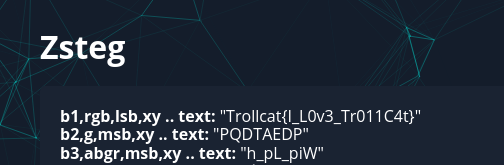TrollCAT CTF 2021 write-ups
This weekend, my team, Pwnzorz, and I played in TrollCAT CTF 2021 and came in second placed. Here are my write-ups for the challenges I solved. If anything needs clarification, you are both welcome and encouraged to contact me.
I’d like to thank everyone in the team who got flags: Aayushman, pranavgade20, and Uzay-G, as well as CSCODERSHUB for organizing this CTF!
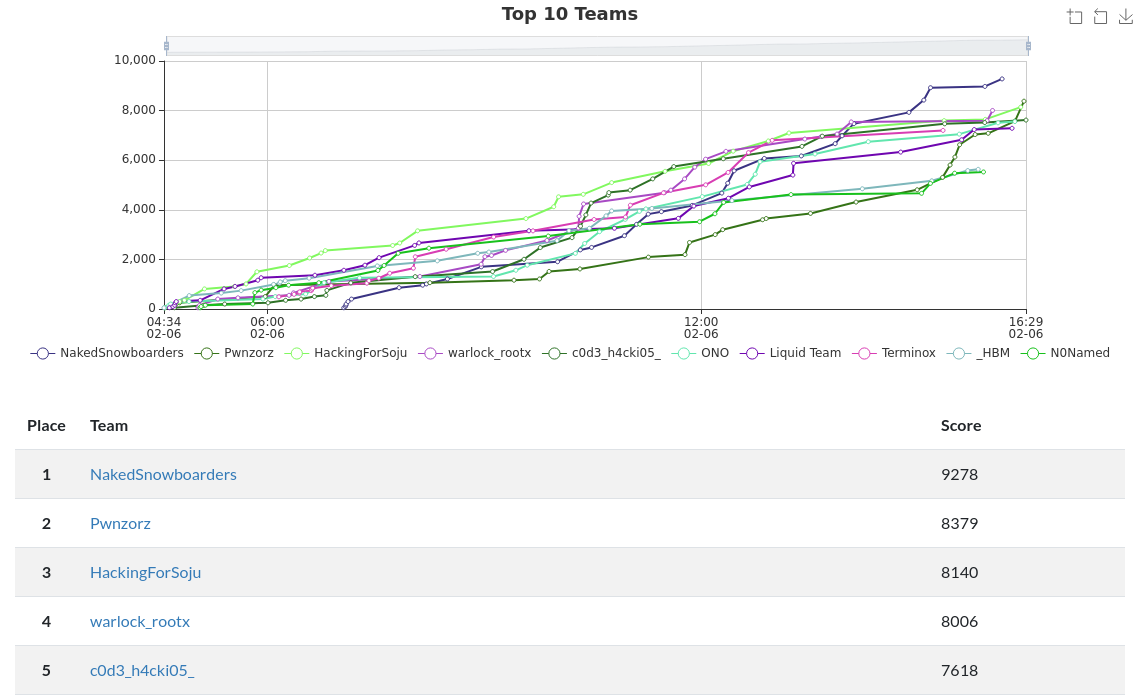
Reversing
no debug (460 pts 33 solves)
Description
Exterminators stay away !
nc 157.230.33.195 3333
file Flag format : Trollcat{.*} Author : codacker
Solution
When running file on the executable, we can see that it is stripped:
$ file crackme
crackme: ELF 64-bit LSB pie executable, x86-64, version 1 (SYSV), dynamically linked, interpreter /lib64/ld-linux-x86-64.so.2, BuildID[sha1]=f4599ab6673e44ee040c43849f7af66cd81a3d45, for GNU/Linux 3.2.0, stripped
Which means there are are no symbols to help us, including to find the main function. I opened the binary in Ghidra and to find the main function, started with with the entry point:
void entry(undefined8 param_1,undefined8 param_2,undefined8 param_3)
{
undefined8 in_stack_00000000;
undefined auStack8 [8];
__libc_start_main(FUN_001017b6,in_stack_00000000,&stack0x00000008,FUN_00101880,FUN_001018e0,
param_3,auStack8);
do {
// WARNING: Do nothing block with infinite loop
} while( true );
}
Here the main function is the first argument of __libc_start_main, (which we can now rename to main inside of Ghidra).
Looking at its decompilation, we can see that the main function takes input from the user, gives it to a function (I’ll rename check) along side with the length of the input and if the check function returns something else than a zero it prints the flag to the user.
undefined8 main(void)
{
int iVar1;
undefined8 uStack288;
undefined local_118 [264];
ssize_t local_10;
uStack288 = 0x1017d2;
printf("Enter key: ");
uStack288 = 0x1017eb;
local_10 = read(0,local_118,0xff);
if (local_10 != 0) {
local_118[local_10 + -1] = 0;
}
uStack288 = 0x101820;
iVar1 = FUN_00101738(local_118,local_10 + -1,local_10 + -1);
if (iVar1 == 0) {
uStack288 = 0x10186f;
puts("Invalid key");
}
else {
uStack288 = 0x101835;
printf("Congrats here is your flag: ");
uStack288 = 0x10184b;
iVar1 = open("/flag",0);
uStack288 = 0x101861;
sendfile(1,iVar1,(off_t *)0x0,0x100);
}
return 0;
}
This means that what we want to achieve is that the check function, given our input, returns a non-zero value.
Looking at the decompilation of the check function, we can see that it calls 2 functions with parameters 1. the length of the user input 2. some global variables. It then compares the user input with one of the global variables and if they both match, return 1, otherwise return 0.
undefined8 check(long param_1,ulong param_2)
{
int local_c;
FUN_001014bc(s_waRaSg47_NpGiS93niKQKtKQ7dihholA_001040a0,0x20);
FUN_001015f8(&DAT_001040d0,param_2);
local_c = 0;
while( true ) {
if (param_2 <= (ulong)(long)local_c) {
return 1;
}
if (*(char *)(param_1 + local_c) != (&DAT_001040d0)[local_c]) break;
local_c = local_c + 1;
}
return 0;
}
Because the functions called inside of check are only dependent on the length of the user input and not the user input itself, we don’t have to understand how the 2 functions affect the global variables; we can just see (using a debugger) what the value of the global variable is, and then give that as user input.
So I ran the binary inside of gdb but something unexpected happened: when breaking on the main function (identified because it is the first parameter of __libc_start_main, and therefore its address is located in the rdi register when __libc_start_main is called), our breakpoint would never be reached but we would still be asked to enter the key:
To understand where I was, I pressed CTRL-C when the input was given and saw the following backtrace:
► f 0 7ffff7ebeec2 read+18
f 1 555555555393
f 2 5555555554af
f 3 5555555558c5
f 4 7ffff7df60de __libc_start_main+126
Looking inside of Ghidra what those addresses corresponded to:
0x8c5:
void FUN_00101880(undefined4 param_1,undefined8 param_2,undefined8 param_3)
{
long lVar1;
_DT_INIT();
lVar1 = 0;
do {
(*(code *)(&__DT_INIT_ARRAY)[lVar1])(param_1,param_2,param_3);
lVar1 = lVar1 + 1;
} while (lVar1 != 2);
return;
}
0x4af:
void FUN_0010141a(void)
{
long lVar1;
setvbuf(stdin,(char *)0x0,2,0);
setvbuf(stdout,(char *)0x0,2,0);
setvbuf(stderr,(char *)0x0,2,0);
alarm(0x30);
lVar1 = ptrace(PTRACE_TRACEME,0,0,0);
if (lVar1 < 0) {
FUN_001011e5();
// WARNING: Subroutine does not return
exit(0);
}
return;
}
We can see that inside of the second function, it uses ptrace to see if the process is already traced which would be the case if it ran inside of a debugger. If this anti debugging function detects that the process is traced, it runs another function (a fake main) and then exists, otherwise it continues (to the main function).
So what I did is change the value returned by ptrace so that the fake main function isn’t executed and I then printed the value of the global variable that the user input is compared to in check.
Here 0x555555555767 (first breakpoint) is the address where the second function is called inside of the check function. 0x5555555554a0 is where the value returned by ptrace is checked and 0x5555555580d0 is the address of the variable.
We can now use that value against the remote instance and get the flag:
Forensics
Forbidden (100 pts 111 solves)
Description
Agent Troll recieved some file but not able to read the data can you help us?
Author: White_Wolf
Solution
Running file on the attached file revealed nothing:
$ file trollcats.car
assets/files/trollcatCTF21/trollcats.car: data
So, I opened the file in an editor as I usually do and saw that some plain strings were visible:
$ strings trollcats.car
CAR1
BZh9
rE8P
BZh9
rE8P
BZh9
rE8P
BZh91AY&SY
@BZh9
rE8P
BZh9
rE8P
are_you_trying_to_use_strings
cats
doyoulovecats
foryoudeer
marmar
Troll
The repetition of “BZh9” caught my attention as it looked oddly familiar. I searched it up and the first result was a link to the Wikipedia page for bzip2. Considering the bzip2 part didn’t seem to start at the beginning of the file (the file starts with “CAR1”), I decided to use binwalk to make the process easier:
$ binwalk -e trollcats.car
DECIMAL HEXADECIMAL DESCRIPTION
--------------------------------------------------------------------------------
50 0x32 bzip2 compressed data, block size = 900k
$ cat _trollcats.car.extracted/32
Trollcat{M0zilla_Archive_maaaarls}
Mr_evilpepo_1 (400 pts 51 solves)
Description
We have caught Mr.EvilPepo and now it is time for you to investigate him we searched his house and we got not much proof we got some report from OSINT department and Our OSINT Investigator told us that he mentioned on his socials “Hack Me if you can, i use same password Everywhere” we have dumped his computer memory and for further investigation we need your help. he typed the flag command somewhere and now he forgot it. can you find it?
Flag Format: Trolcat{}
Author: White_wolf
Solution
The link is a download for a file, evilpepo.vmem.7z. The presence of mem suggests that it is a memory dump; time to use volatility!
After extracting it using 7z (7z x evilpepo.vmem.7z), I started off with the usual imageinfo in order to detect the type of dump it was and, most importantly, to get a profile:
$ volatility -f evilpepo.vmem imageinfo
Suggested Profile(s) : Win7SP1x64, Win7SP0x64, Win2008R2SP0x64, Win2008R2SP1x64_24000, Win2008R2SP1x64_23418, Win2008R2SP1x64, Win7SP1x64_24000, Win7SP1x64_23418
AS Layer1 : WindowsAMD64PagedMemory (Kernel AS)
AS Layer2 : FileAddressSpace (/home/nils/Downloads/evilpepo.vmem)
PAE type : No PAE
DTB : 0x187000L
KDBG : 0xf80002a3f0a0L
Number of Processors : 1
Image Type (Service Pack) : 1
KPCR for CPU 0 : 0xfffff80002a40d00L
KUSER_SHARED_DATA : 0xfffff78000000000L
Image date and time : 2021-01-12 13:22:41 UTC+0000
Image local date and time : 2021-01-12 18:52:41 +0530
The mention of “command” in the challenge description suggested that it had something to do with a command typed into cmd.exe, so I ran the consoles plug-in:
$ volatility -f evilpepo.vmem --profile=Win7SP1x64 consoles
**************************************************
ConsoleProcess: conhost.exe Pid: 992
Console: 0xff346200 CommandHistorySize: 50
HistoryBufferCount: 1 HistoryBufferMax: 4
OriginalTitle: Command Prompt
Title: Command Prompt
AttachedProcess: cmd.exe Pid: 1492 Handle: 0x60
----
CommandHistory: 0x39eb60 Application: cmd.exe Flags: Allocated, Reset
CommandCount: 37 LastAdded: 36 LastDisplayed: 36
FirstCommand: 0 CommandCountMax: 50
ProcessHandle: 0x60
Cmd #0 at 0x37e550: helo
Cmd #1 at 0x37e570: troollll
Cmd #2 at 0x37e590: caaat
Cmd #3 at 0x37e5b0: yooooo
Cmd #4 at 0x39de90: T
Cmd #5 at 0x39dcd0: r
Cmd #6 at 0x3a2f00: o
Cmd #7 at 0x3a2f20: l
Cmd #8 at 0x3a2f40: c
Cmd #9 at 0x3a2f60: a
Cmd #10 at 0x3a2fb0: t
Cmd #11 at 0x3a2fc0: {
Cmd #12 at 0x3a2fd0: c
Cmd #13 at 0x3a2fe0: o
Cmd #14 at 0x3a2ff0: m
Cmd #15 at 0x3a3000: a
Cmd #16 at 0x3a3010: n
Cmd #17 at 0x3a3020: d
Cmd #18 at 0x3a3030: s
Cmd #19 at 0x3a3040: _
Cmd #20 at 0x3a3050: 4
Cmd #21 at 0x3a3060: r
Cmd #22 at 0x3a3070: 3
Cmd #23 at 0x3a3080: _
Cmd #24 at 0x3a3090: i
Cmd #25 at 0x3a30a0: m
Cmd #26 at 0x3a30b0: p
Cmd #27 at 0x3a30c0: o
Cmd #28 at 0x3a30d0: r
Cmd #29 at 0x3a30e0: t
Cmd #30 at 0x3a30f0: a
Cmd #31 at 0x3a3100: n
Cmd #32 at 0x3a3110: t
Cmd #33 at 0x3a3120: }
Cmd #34 at 0x3a33b0: hope you got it
Cmd #35 at 0x377860: "are you trying to run strings?"
Cmd #36 at 0x3a33e0: lolololololol
----
Screen 0x381120 X:80 Y:300
Dump:
Microsoft Windows [Version 6.1.7601]
Copyright (c) 2009 Microsoft Corporation. All rights reserved.
C:\Users\WhiteWolf>helo
'helo' is not recognized as an internal or external command,
operable program or batch file.
C:\Users\WhiteWolf>troollll
'troollll' is not recognized as an internal or external command,
operable program or batch file.
C:\Users\WhiteWolf>caaat
'caaat' is not recognized as an internal or external command,
operable program or batch file.
C:\Users\WhiteWolf>yooooo
'yooooo' is not recognized as an internal or external command,
operable program or batch file.
C:\Users\WhiteWolf>T
'T' is not recognized as an internal or external command,
operable program or batch file.
C:\Users\WhiteWolf>r
'r' is not recognized as an internal or external command,
operable program or batch file.
C:\Users\WhiteWolf>o
'o' is not recognized as an internal or external command,
operable program or batch file.
C:\Users\WhiteWolf>l
'l' is not recognized as an internal or external command,
operable program or batch file.
C:\Users\WhiteWolf>l
'l' is not recognized as an internal or external command,
operable program or batch file.
C:\Users\WhiteWolf>c
'c' is not recognized as an internal or external command,
operable program or batch file.
C:\Users\WhiteWolf>a
'a' is not recognized as an internal or external command,
operable program or batch file.
C:\Users\WhiteWolf>t
't' is not recognized as an internal or external command,
operable program or batch file.
C:\Users\WhiteWolf>{
'{' is not recognized as an internal or external command,
operable program or batch file.
C:\Users\WhiteWolf>c
'c' is not recognized as an internal or external command,
operable program or batch file.
C:\Users\WhiteWolf>o
'o' is not recognized as an internal or external command,
operable program or batch file.
C:\Users\WhiteWolf>m
'm' is not recognized as an internal or external command,
operable program or batch file.
C:\Users\WhiteWolf>m
'm' is not recognized as an internal or external command,
operable program or batch file.
C:\Users\WhiteWolf>a
'a' is not recognized as an internal or external command,
operable program or batch file.
C:\Users\WhiteWolf>n
'n' is not recognized as an internal or external command,
operable program or batch file.
C:\Users\WhiteWolf>d
'd' is not recognized as an internal or external command,
operable program or batch file.
C:\Users\WhiteWolf>s
's' is not recognized as an internal or external command,
operable program or batch file.
C:\Users\WhiteWolf>_
'_' is not recognized as an internal or external command,
operable program or batch file.
C:\Users\WhiteWolf>4
'4' is not recognized as an internal or external command,
operable program or batch file.
C:\Users\WhiteWolf>r
'r' is not recognized as an internal or external command,
operable program or batch file.
C:\Users\WhiteWolf>3
'3' is not recognized as an internal or external command,
operable program or batch file.
C:\Users\WhiteWolf>_
'_' is not recognized as an internal or external command,
operable program or batch file.
C:\Users\WhiteWolf>i
'i' is not recognized as an internal or external command,
operable program or batch file.
C:\Users\WhiteWolf>m
'm' is not recognized as an internal or external command,
operable program or batch file.
C:\Users\WhiteWolf>p
'p' is not recognized as an internal or external command,
operable program or batch file.
C:\Users\WhiteWolf>o
'o' is not recognized as an internal or external command,
operable program or batch file.
C:\Users\WhiteWolf>r
'r' is not recognized as an internal or external command,
operable program or batch file.
C:\Users\WhiteWolf>t
't' is not recognized as an internal or external command,
operable program or batch file.
C:\Users\WhiteWolf>a
'a' is not recognized as an internal or external command,
operable program or batch file.
C:\Users\WhiteWolf>n
'n' is not recognized as an internal or external command,
operable program or batch file.
C:\Users\WhiteWolf>t
't' is not recognized as an internal or external command,
operable program or batch file.
C:\Users\WhiteWolf>}
'}' is not recognized as an internal or external command,
operable program or batch file.
C:\Users\WhiteWolf>hope you got it
'hope' is not recognized as an internal or external command,
operable program or batch file.
C:\Users\WhiteWolf>"are you trying to run strings?"
'"are you trying to run strings?"' is not recognized as an internal or external
command,
operable program or batch file.
C:\Users\WhiteWolf>lolololololol
'lolololololol' is not recognized as an internal or external command,
operable program or batch file.
C:\Users\WhiteWolf>
As can be seen from the output, the Mr. EvilPepo typed the flag one letter at a time into his console. The letters joined together on 1 line give us the flag:
Flag
Trolcat{comands_4r3_important}
Mr_evilpepo_2 (496 pts 12 solves) & Mr_evilpepo_3 (498 pts 9 solves)
Description
2
Now After some good beating, Mr.EvilPepo saying he hides something on the internet. find it
Note: Use the file provided in Mr.EvilPepo Part-1
AUTHOR: WHITE_WOLF
3
The Top Secret file of Mr.EvilPepo is still not discovered this is your last mission of finding the top secret file related to Mr.EvilPepo Good Luck
Note: Use the file provided in Mr.EvilPepo Part-1
AUTHOR: WHITE_WOLF
Solution
The descriptions for Mr_evilpepo 2 & 3 are quite cryptic. They don’t really point in any direction so I solved them together, just exploring the memory dump.
I continued through the list of plug-ins (listed using volatility --help) and ran the clipboard plug-in:
$ volatility -f evilpepo.vmem --profile=Win7SP1x64 clipboard
Session WindowStation Format Handle Object Data
---------- ------------- ------------------ ------------------ ------------------ --------------------------------------------------
1 WinSta0 CF_UNICODETEXT 0x1501c9 0xfffff900c1b4da60 https://mega.nz/file/m18...QogECaGsS5kKkDAytocSCZM
1 WinSta0 CF_TEXT 0x10 ------------------
1 WinSta0 0xf01c7L 0x200000000000 ------------------
1 WinSta0 CF_TEXT 0x1 ------------------
1 ------------- ------------------ 0xf01c7 0xfffff900c0199230
The clipboard contained a link to a file hosted on mega.nz, which unfortunately was not complete. Then I decided to run strings on the memory image to find the full link:
$ strings evilpepo.vmem > strings
$ strings -e l evilpepo.vmem > stringsl
The -e option allows to set a different encoding and l specifies 16-bit littlendian. I used it here because Windows is very fond of UTF-16.
I then looked for another instance of the mega link in the strings outputs:
$ grep mega.nz strings
https://mega.nz/file/m18HSSaJ#_4Gmn4aWnrKN2716fMdSQogECaGsS5kKkDAytocSCZM
mega.nz/file/m18HSSaJ#_4Gmn4aWnrKN2716fMdSQogECaGsS5kKkDAytocSCZMn and which is
governed
https://mega.nz/file/m18HSSaJ#_4Gmn4aWnrKN2716fMdSQogECaGsS5kKkDAytocSCZM
https://mega.nz/file/m18HSSaJ#_4Gmn4aWnrKN2716fMdSQogECaGsS5kKkDAytocSCZM
https://mega.nz/file/m18HSSaJ#_4Gmn4aWnrKN2716fMdSQogECaGsS5kKkDAytocSCZM008-2012
TrueCrypt Developers Association and which is governed
This linked to a file named secret which didn’t seem to have any known format. Looking at it through the entropy filter revealed that it was probably encrypted:
$ file secret
secret: data
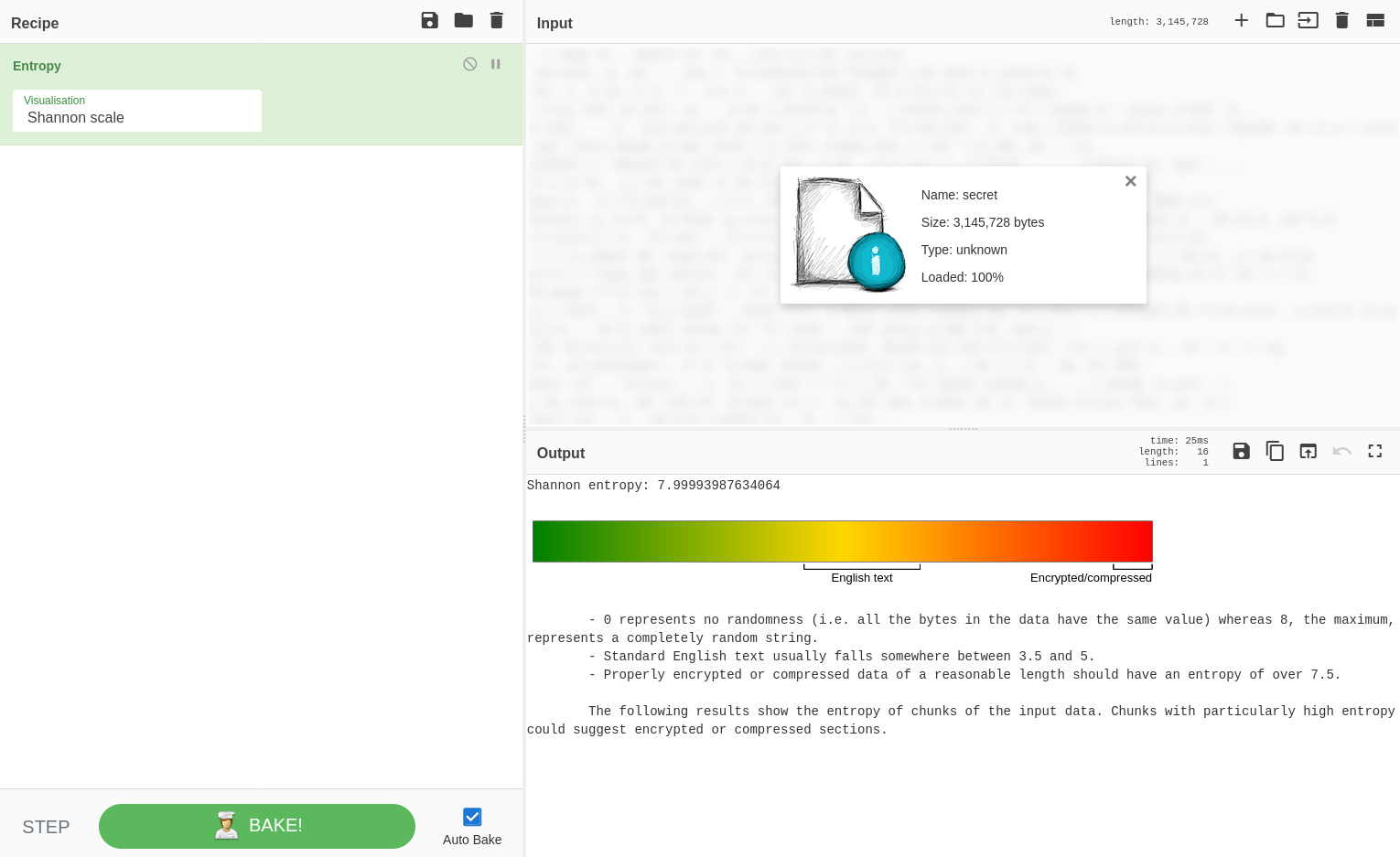
This meant that some kind of key or password had to be found to be able to decrypt it.
Because the description of Mr_evilpepo_2 mentions “something [hidden] on the internet”, I looked at the volatility plug-ins that could have something to do with web browsing and I found iehistory:
$ volatility -f evilpepo.vmem --profile=Win7SP1x64 iehistory | grep Location Location: http://www.bing.com/favicon.ico Location: https://www.mozilla.org/media/img/favicons/firefox/browser/favicon.f093404c0135.ico Location: https://www.google.com/chrome/static/images/favicons/favicon.ico Location: :2021011220210113: WhiteWolf@http://www.bing.com/search?q=firefox&src=IE-SearchBox&FORM=IE8SRC Location: :2021011220210113: WhiteWolf@:Host: www.bing.com Location: :2021011220210113: WhiteWolf@https://www.mozilla.org/en-US/firefox/new Location: :2021011220210113: WhiteWolf@:Host: www.mozilla.org Location: :2021011220210113: WhiteWolf@https://www.mozilla.org/en-US/firefox/download/thanks Location: :2021011220210113: WhiteWolf@https://download-installer.cdn.mozilla.net/pub/firefox/releases/84.0.2/win32/en-US/Firefox%20Installer.exe Location: :2021011220210113: WhiteWolf@:Host: download-installer.cdn.mozilla.net Location: :2021011220210113: WhiteWolf@:Host: dl.google.com Location: :2021011220210113: WhiteWolf@http://www.bing.com/search?q=chrome&src=IE-SearchBox&FORM=IE8SRC Location: :2021011220210113: WhiteWolf@file:///C:/Users/WhiteWolf/Documents/note.txt Location: :2021011220210113: WhiteWolf@:Host: Computer Location: :2021011220210113: WhiteWolf@file:///B:/note.txt Location: :2021011220210113: WhiteWolf@file:///C:/Users/WhiteWolf/Documents/mysecret.txt Location: :2021011220210113: WhiteWolf@file:///C:/Users/WhiteWolf/Documents/secret.txt Location: :2021011220210113: WhiteWolf@file:///C:/Users/WhiteWolf/Downloads/flag.png Location: :2021011220210113: WhiteWolf@file:///C:/Users/WhiteWolf/Documents/mysecret.txt Location: :2021011220210113: WhiteWolf@https://dl.google.com/tag/s/appguid%3D%7B8A69D345-D564-463C-AFF1-A69D9E530F96%7D%26iid%3D%7B25511070-6CC0-180D-823B-829C28B8EFDF%7D%26lang%3Den%26browser%3D2%26usagestats%3D0%26appname%3DGoogle%2520Chrome%26needsadmin%3Dprefers%26ap%3Dx64-stable-statsdef_1%26installdataindex%3Dempty/update2/installers/ChromeSetup.exe Location: :2021011220210113: WhiteWolf@file:///C:/Users/WhiteWolf/Documents/secret.hc Location: :2021011220210113: WhiteWolf@file:///C:/Users/WhiteWolf/Documents/secret.png.hc Location: :2021011220210113: WhiteWolf@file:///B:/foryou.txt Location: :2021011220210113: WhiteWolf@file:///C:/Users/WhiteWolf/Documents/Database.kdbx Location: Visited: WhiteWolf@https://ieonline.microsoft.com/favicon.ico Location: Visited: WhiteWolf@https://www.msn.com/?ocid=iehp Location: Visited: WhiteWolf@https://static-global-s-msn-com.akamaized.net/hp-eas/sc/2b/a5ea21.ico Location: Visited: WhiteWolf@http://go.microsoft.com/fwlink/?LinkId=69157 Location: Visited: WhiteWolf@http://www.bing.com/search?format=rss&q=firefox&src=IE-SearchBox&FORM=IE8SRC Location: Visited: WhiteWolf@file:///C:/Users/WhiteWolf/Documents/note.txt Location: Visited: WhiteWolf@https://www.msn.com/en-in/?ocid=iehp Location: Visited: WhiteWolf@https://www.google.com/chrome/thank-you.html?statcb=0&installdataindex=empty&defaultbrowser=0 Location: Visited: WhiteWolf@http://www.bing.com/search?q=chrome&src=IE-SearchBox&FORM=IE8SRC Location: Visited: WhiteWolf@https://www.google.com/intl/en/chrome Location: Visited: WhiteWolf@http://www.bing.com/search?q=firefox&src=IE-SearchBox&FORM=IE8SRC Location: Visited: WhiteWolf@file:///B:/note.txt Location: Visited: WhiteWolf@https://www.google.com/chrome/static/images/favicons/favicon.ico Location: Visited: WhiteWolf@http://www.bing.com/search?format=rss&q=chrome&src=IE-SearchBox&FORM=IE8SRC Location: Visited: WhiteWolf@https://www.mozilla.org/en-US/firefox/new Location: Visited: WhiteWolf@https://www.mozilla.org/en-US/firefox/download/thanks Location: Visited: WhiteWolf@https://download-installer.cdn.mozilla.net/pub/firefox/releases/84.0.2/win32/en-US/Firefox%20Installer.exe Location: Visited: WhiteWolf@https://www.google.com/chrome Location: Visited: WhiteWolf@https://www.google.com/chrome/thank-you.html?statcb=0&installdataindex=empty&defaultbrowser=0 Location: Visited: WhiteWolf@https://dl.google.com/tag/s/appguid%3D%7B8A69D345-D564-463C-AFF1-A69D9E530F96%7D%26iid%3D%7B25511070-6CC0-180D-823B-829C28B8EFDF%7D%26lang%3Den%26browser%3D2%26usagestats%3D0%26appname%3DGoogle%2520Chrome%26needsadmin%3Dprefers%26ap%3Dx64-stable-statsdef_1%26installdataindex%3Dempty/update2/installers/ChromeSetup.exe Location: Visited: WhiteWolf@file:///C:/Users/WhiteWolf/Documents/mysecret.txt Location: Visited: WhiteWolf@file:///C:/Users/WhiteWolf/Documents/secret.txt Location: Visited: WhiteWolf@file:///C:/Users/WhiteWolf/Downloads/flag.png Location: Visited: WhiteWolf@file:///C:/Users/WhiteWolf/Documents/mysecret.txt Location: Visited: WhiteWolf@file:///C:/Users/WhiteWolf/Documents/secret.hc Location: Visited: WhiteWolf@file:///C:/Users/WhiteWolf/Documents/secret.png.hc Location: Visited: WhiteWolf@file:///B:/foryou.txt Location: Visited: WhiteWolf@file:///C:/Users/WhiteWolf/Documents/Database.kdbx
We can see from the iehistory output that Mr. EvilPepo went on the Chrome and Firefox download pages, and that he looked at a few files that look suspicious:
Database.kdbx(KeePass database)flag.pngforyou.txtmysecret.txtnote.txtsecret.hc(VeraCrypt Container File)secret.png.hc(VeraCrypt Container File)secret.txt
In order to recover those files, I ran the filescan plug-in:
$ volatility -f evilpepo.vmem --profile=Win7SP1x64 filescan
Offset(P) #Ptr #Hnd Access Name
------------------ ------ ------ ------ ----
...
0x000000003d8cdd90 16 0 R--rw- \Device\HarddiskVolume1\Users\WhiteWolf\Documents\mysecret.txt
...
however, I could only find mysecret.txt from the list of files that had been found by iehistory. I then dumped the file:
$ mkdir files
$ volatility -f evilpepo.vmem --profile=Win7SP1x64 dumpfiles -Q 0x000000003d8cdd90 -D files
$ cat files/file.None.0xfffffa8000e7fe10.dat
https://mega.nz/file/m18HSSaJ#_4Gmn4aWnrKN2716fMdSQogECaGsS5kKkDAytocSCZM
mysecret.txt only contained the link to the secret file which we had already found.
In the filenames collected from iehistory, there were VeraCrypt files. Due to VeraCrypt being a fork of TrueCrypt, I tried running the volatility plug-ins for TrueCrypt (truecryptmaster, truecryptpassphrase & truecryptsummary), which unfortunately gave empty results:
$ volatility -f evilpepo.vmem --profile=Win7SP1x64 truecryptmaster
Volatility Foundation Volatility Framework 2.6.1
$ volatility -f evilpepo.vmem --profile=Win7SP1x64 truecryptpassphrase
Volatility Foundation Volatility Framework 2.6.1
$ volatility -f evilpepo.vmem --profile=Win7SP1x64 truecryptsummary
Volatility Foundation Volatility Framework 2.6.1
I wasn’t sure if that was because these plug-ins were not designed to work with VeraCrypt (in addition to TrueCrypt) or because the data necessary for these plug-ins to work wasn’t present in the memory dump.
I then continued with the usual memory forensics procedures: psscan and hashdump. psscan revealed that KeePass.exe was running. So I tried to dump its memory with the hope of being able to find passwords in there. Unfortunately, that didn’t bring anything fruitful.
Running hashdump revealed some hashes, however, after running them through John the Ripper, they turned out the be empty (or so I thought).
$ volatility -f evilpepo.vmem --profile=Win7SP1x64 --output-file=hashdump hashdump
$ cat hashdump
Administrator:500:aad3b435b51404eeaad3b435b51404ee:31d6cfe0d16ae931b73c59d7e0c089c0:::
Guest:501:aad3b435b51404eeaad3b435b51404ee:31d6cfe0d16ae931b73c59d7e0c089c0:::
WhiteWolf:1000:aad3b435b51404eeaad3b435b51404ee:2e6a7cf5aabb33a044684dd9c97e88a7:::
$ john hashdump
Warning: detected hash type "LM", but the string is also recognized as "NT"
Use the "--format=NT" option to force loading these as that type instead
Warning: detected hash type "LM", but the string is also recognized as "LM-opencl"
Use the "--format=LM-opencl" option to force loading these as that type instead
Warning: detected hash type "LM", but the string is also recognized as "NT-opencl"
Use the "--format=NT-opencl" option to force loading these as that type instead
Using default input encoding: UTF-8
Using default target encoding: CP850
Loaded 3 password hashes with no different salts (LM [DES 128/128 AVX])
Warning: poor OpenMP scalability for this hash type, consider --fork=8
Will run 8 OpenMP threads
Proceeding with single, rules:Single
Press 'q' or Ctrl-C to abort, almost any other key for status
Almost done: Processing the remaining buffered candidate passwords, if any.
Warning: Only 661 candidates buffered for the current salt, minimum 1024 needed for performance.
Proceeding with wordlist:/usr/share/john/password.lst, rules:Wordlist
(WhiteWolf)
(Guest)
(Administrator)
3g 0:00:00:00 DONE 2/3 (2021-02-06 18:36) 6.382g/s 72531p/s 72531c/s 217595C/s 123456..GATOR6
Use the "--show --format=LM" options to display all of the cracked passwords reliably
Session completed
I then continued through the list of volatility plug-ins in the hope of finding something interesting. I ran the screenshot plug-in which revealed that notepad was open, however, that brought nothing new to light as mysecret.txt was the opened file which we already knew the content of (the mega link).
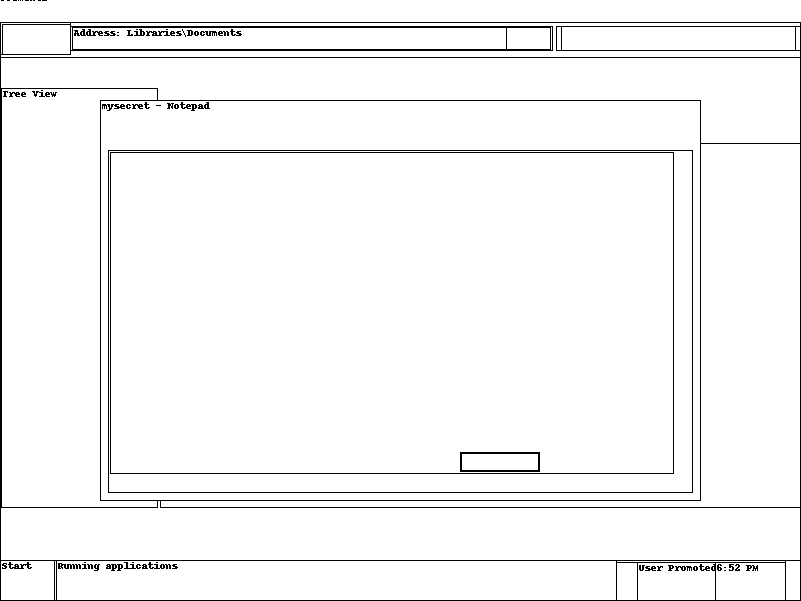
I wasn’t making progress anymore, so I decided to search how to find credentials and passwords in a memory dump and I found a tutorial that used hivelist and hivedump to retrieve windows hashes. Not really knowing what to do, I ran them:
$ volatility -f evilpepo.vmem --profile=Win7SP1x64 hivelist Virtual Physical Name ------------------ ------------------ ---- 0xfffff8a001162010 0x0000000038629010 \??\C:\System Volume Information\Syscache.hve 0xfffff8a005990010 0x000000001689c010 \SystemRoot\System32\Config\DEFAULT 0xfffff8a00000f010 0x00000000272e5010 [no name] 0xfffff8a000024010 0x00000000272b0010 \REGISTRY\MACHINE\SYSTEM 0xfffff8a000052010 0x000000002729e010 \REGISTRY\MACHINE\HARDWARE 0xfffff8a0000f3010 0x000000001b8c1010 \SystemRoot\System32\Config\SOFTWARE 0xfffff8a0005e8010 0x0000000034bc0010 \Device\HarddiskVolume1\Boot\BCD 0xfffff8a0008f2230 0x000000003a6c5230 \SystemRoot\System32\Config\SECURITY 0xfffff8a0009c3010 0x000000000eea4010 \REGISTRY\MACHINE\SAM 0xfffff8a000a4e010 0x000000000f73d010 \??\C:\Windows\ServiceProfiles\NetworkService\NTUSER.DAT 0xfffff8a000aca410 0x000000000f5f8410 \??\C:\Windows\ServiceProfiles\LocalService\NTUSER.DAT 0xfffff8a000e19010 0x0000000003f66010 \??\C:\Users\WhiteWolf\ntuser.dat 0xfffff8a000e57010 0x0000000003f6a010 \??\C:\Users\WhiteWolf\AppData\Local\Microsoft\Windows\UsrClass.dat $ volatility -f evilpepo.vmem --profile=Win7SP1x64 hivedump -y 0xfffff8a0009c3010 -y 0xfffff8a000024010 > hashes.txt $ cat hashes.txt Administrator:500:aad3b435b51404eeaad3b435b51404ee:31d6cfe0d16ae931b73c59d7e0c089c0::: Guest:501:aad3b435b51404eeaad3b435b51404ee:31d6cfe0d16ae931b73c59d7e0c089c0::: WhiteWolf:1000:aad3b435b51404eeaad3b435b51404ee:2e6a7cf5aabb33a044684dd9c97e88a7:::
This tutorial used NTLM hashes instead of LANMAN ones and that’s when I realised that the NTLM hash for WhiteWolf wasn’t empty and that I had missed it when I ran hashdump earlier.
Using crackstation I cracked the password: abracadabra.
Now with a password in hand, I tried to decrypt the secret file with VeraCrypt. I went for VeraCrypt first because the file secret didn’t have any recognizable format so I didn’t think it would be possible to open it with KeePass.
$ cat /mnt/veracrypt1/foryou.txt
Trollcat{y0u_got_n1ce_Skills!!!}
This turned out to be the flag for Mr_evilpepo_3 which meant that something was meant by “something being hidden on the internet” other than just a file being hosted on mega.nz.
So I tried to extract data from the browsers that had been installed. I ran the community plug-ins for chrome following this tutorial:
After running chromehistory & chromevisits with no output, I ran chromesearchterms which gave some results:
$ volatility --plugins ~/plugins -f evilpepo.vmem --profile=Win7SP1x64 chromesearchterms
Row ID Keyword ID URL ID Lowercase Entered Text
------ ---------- ------ ---------------------------------------------------------------- ----------------------------------------------------------------
26 2 54 trollcat memes trollcat memes
25 2 53 trollcat memes trollcat memes
24 2 52 trollcat memes trollcat memes
23 2 51 trollcat memes trollcat memes
22 2 50 trollcat memese trollcat memese
21 2 49 veracrypt veracrypt
20 2 45 keepass keepass
19 2 44 trollcats ctf trollcats ctf
18 2 39 keepass download keepass download
17 2 35 trollcats meme trollcats meme
16 2 32 trollcats meme trollcats meme
15 2 31 trollcats meme trollcats meme
14 2 30 trollcats meme trollcats meme
13 2 27 trollcats meme trollcats meme
12 2 26 trollcats ctf trollcats ctf
11 2 24 memes on ctf memes on ctf
10 2 19 password protected pastebin password protected pastebin
9 2 14 veracrypt veracrypt
8 2 13 truecrypt truecrypt
7 2 10 ctf memes ctf memes
6 2 9 ctf memes ctf memes
5 2 8 malware samplew malware samplew
4 2 7 malware malware
3 2 5 ctf memes ctf memes
2 2 2 trollcats ctf trollcats ctf
9 5135 13
Looking at the results, it seemed that Mr. EvilPepo had installed KeePass & VeraCrypt and had searched for memes. I thought that maybe some of these search terms were passwords. Something else that seemed interesting was “password protected pastebin”. In order to find if Mr. EvilPepo had been on some some kind of pastebin website, I searched for “paste” in the strings output that I had prepared earlier:
$ grep -i paste strings
...
Defuse Security's Encrypted Pastebin defuse.ca/b/sOOqp4UunTdD0oUjidJFlz location from history
...
Going on this link, the interface was a bit confusing, but eventually I inputted the password I had cracked earlier and clicked “Decrypt” which revealed the flag:
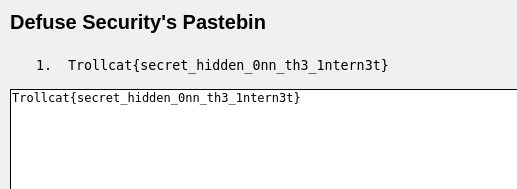
Cryptography
Radio Station Apocalypse (457 pts 34 solves)
Description
Bob is trying to stop a Apocalypse can u help him decode his output
File Author : Wh1t3r0se
Solution
This is an RSA challenge, as is implied by the name of the challenge which forms the acronym RSA. If we look at the content of the file given, we are given ct (the cihpertext, e, n and p - q`.
ct= 15927954374690152068700390298074593196253864077169207071831999310211243220084198633824761313226756137217716813832139827281860280786151119392571330914043785795154126460993477079312886238477507766509831010644388998659565303441719615131661670116956449101956505931748018171190878765731317846254607404813297135537090043417404895660853320127812799010027005785901634939020872408881201149711968120809368691413105318444873712717786940780346214959475833457688794871749017822337860503424073668090333543027469770960756536095503271163592383252371337847620140632398753943463160733918860277382675572411402618882039992721158705125550
e= 65537
n= 25368447768323504911600571988774494107818159082103458909402378375896888147122503938518591402940401613482043710928629612450119548224453500663121617535722112844472859040198762641907836363229969155712075958868854330020410559684508712810222293531147857306199021834554435068975911739307607540505629883798642466233546635096780559373979170475222394473493457660803818950607714830510840577490628849303933022437114380092662378432401109413796410640006146844170094240232072224662551989418393330140325743682017287713705780111627575953826016488999945470058220771848171583260999599619753854835899967952821690531655365651736970047327
(p-q)= 13850705243110859039354321081017038361100285164728565071420492338985283998938739255457649493117185659009054998475484599174052182163568940357425209817392780314915968465598416149706099257132486744034100104272832634714470968608095808094711578599330447351992808756520378741868674695777659183569180981300608614286
Because p x q = n, we can work out the value of p and q and then use RsaCtfTool to workout the plaintext. p - q is substitued by b for better clarity.
p - q = b
p x q = n
p = b + q
q x (b + q) = n
bq + q^2 = n
0 = q^2 + bq - n
We can then use the quadratic equation to workout the value of q, substituting a with 1 and c with -n;
>>> from math import isqrt
>>> c = -25368447768323504911600571988774494107818159082103458909402378375896888147122503938518591402940401613482043710928629612450119548224453500663121617535722112844472859040198762641907836363229969155712075958868854330020410559684508712810222293531147857306199021834554435068975911739307607540505629883798642466233546635096780559373979170475222394473493457660803818950607714830510840577490628849303933022437114380092662378432401109413796410640006146844170094240232072224662551989418393330140325743682017287713705780111627575953826016488999945470058220771848171583260999599619753854835899967952821690531655365651736970047327
>>> b = 13850705243110859039354321081017038361100285164728565071420492338985283998938739255457649493117185659009054998475484599174052182163568940357425209817392780314915968465598416149706099257132486744034100104272832634714470968608095808094711578599330447351992808756520378741868674695777659183569180981300608614286
>>> (-b + isqrt(b*b - 4*c)) // 2
152499890916776320998653744133858053858040491195676367580833765685801465668550782030624978780895730483048668416204723476732936549664363014792241110103591722802722925811679026916136070136123358563999687916468289972321939237538498300991215059941344271955912443135643418740974797112808138286922920053490440910781
>>> q = _
>>> (-b - isqrt(b*b - 4*c)) // 2
-166350596159887180038008065214875092219140776360404932652254258024786749667489521286082628274012916142057723414680208075906988731827931955149666319920984503117638894277277443065842169393255845308033788020741122607036410206146594109085926638540674719307905251892163797482843471808585797470492101034791049525067
>>> b + q
166350596159887180038008065214875092219140776360404932652254258024786749667489521286082628274012916142057723414680208075906988731827931955149666319920984503117638894277277443065842169393255845308033788020741122607036410206146594109085926638540674719307905251892163797482843471808585797470492101034791049525067
The second value of q is invalid because it is negative. We can now recover the flag with RsaCtfTool:
$ ./RsaCtfTool.py -n 25368447768323504911600571988774494107818159082103458909402378375896888147122503938518591402940401613482043710928629612450119548224453500663121617535722112844472859040198762641907836363229969155712075958868854330020410559684508712810222293531147857306199021834554435068975911739307607540505629883798642466233546635096780559373979170475222394473493457660803818950607714830510840577490628849303933022437114380092662378432401109413796410640006146844170094240232072224662551989418393330140325743682017287713705780111627575953826016488999945470058220771848171583260999599619753854835899967952821690531655365651736970047327 -q 152499890916776320998653744133858053858040491195676367580833765685801465668550782030624978780895730483048668416204723476732936549664363014792241110103591722802722925811679026916136070136123358563999687916468289972321939237538498300991215059941344271955912443135643418740974797112808138286922920053490440910781 -p 166350596159887180038008065214875092219140776360404932652254258024786749667489521286082628274012916142057723414680208075906988731827931955149666319920984503117638894277277443065842169393255845308033788020741122607036410206146594109085926638540674719307905251892163797482843471808585797470492101034791049525067 -e 65537 --uncipher 15927954374690152068700390298074593196253864077169207071831999310211243220084198633824761313226756137217716813832139827281860280786151119392571330914043785795154126460993477079312886238477507766509831010644388998659565303441719615131661670116956449101956505931748018171190878765731317846254607404813297135537090043417404895660853320127812799010027005785901634939020872408881201149711968120809368691413105318444873712717786940780346214959475833457688794871749017822337860503424073668090333543027469770960756536095503271163592383252371337847620140632398753943463160733918860277382675572411402618882039992721158705125550
private argument is not set, the private key will not be displayed, even if recovered.
Results for /tmp/tmppp_dbgob:
Unciphered data :
HEX : 0x00000000000000000000000000000000000000000000000000000000000000000000000000000000000000000000000000000000000000000000000000000000000000000000000000000000000000000000000000000000000000000000000000000000000000000000000000000000000000000000000000000000000000000000000000000000000000000000000000000000000000000000000000000000000000000000000000000000000000000000000000000000000000000000000000000000000000000000000000000000000000000000000000000000000000000054726f6c6c6361747b5235415f31735f6e30745f546834745f657a7a7a217d
INT (big endian) : 149204956497314283531004000320684448716640924972648922878294856785599275389
INT (little endian) : 15796296950557221415783762244626704143186169113285087066722606455844897452964263215436184675224001692315898503209630264108817821134614017492161331444317520492797791539292766800947714681482709495990343928210560879801674983399333011288367509272053239135934383481406159082629868176870350052856035395954404064497290589345884131037586767896214701297772275738237520867935196019143092985144518387329511892766048340328235533409456647218964988372542436526503309580941177438626896784235082191112827629976796687195880133295116412280987396840610920835224261701846594894665827049039141293688389375132934600845020652935017140322304
STR : b'\x00\x00\x00\x00\x00\x00\x00\x00\x00\x00\x00\x00\x00\x00\x00\x00\x00\x00\x00\x00\x00\x00\x00\x00\x00\x00\x00\x00\x00\x00\x00\x00\x00\x00\x00\x00\x00\x00\x00\x00\x00\x00\x00\x00\x00\x00\x00\x00\x00\x00\x00\x00\x00\x00\x00\x00\x00\x00\x00\x00\x00\x00\x00\x00\x00\x00\x00\x00\x00\x00\x00\x00\x00\x00\x00\x00\x00\x00\x00\x00\x00\x00\x00\x00\x00\x00\x00\x00\x00\x00\x00\x00\x00\x00\x00\x00\x00\x00\x00\x00\x00\x00\x00\x00\x00\x00\x00\x00\x00\x00\x00\x00\x00\x00\x00\x00\x00\x00\x00\x00\x00\x00\x00\x00\x00\x00\x00\x00\x00\x00\x00\x00\x00\x00\x00\x00\x00\x00\x00\x00\x00\x00\x00\x00\x00\x00\x00\x00\x00\x00\x00\x00\x00\x00\x00\x00\x00\x00\x00\x00\x00\x00\x00\x00\x00\x00\x00\x00\x00\x00\x00\x00\x00\x00\x00\x00\x00\x00\x00\x00\x00\x00\x00\x00\x00\x00\x00\x00\x00\x00\x00\x00\x00\x00\x00\x00\x00\x00\x00\x00\x00\x00\x00\x00\x00\x00\x00\x00\x00\x00\x00\x00\x00\x00\x00\x00\x00\x00\x00\x00\x00\x00\x00\x00\x00Trollcat{R5A_1s_n0t_Th4t_ezzz!}'
Thanks to Uzay for helping to solve this challenge.
Networking
FREE WIFI (316 pts 69 solves)
Description
I left my raspberry at starbucks this morning, here is the captured traffic. Find me the Password of the wifi.
Flag format: Trollcat{password}
Solution
We are given a pcap containing WIFI traffic and are told to find the password. To crack the passphrase from a captured handshake (in order to be able to crack WPA a handshake must be captured) we can use aircrack-ng:
$ aircrack-ng -w ~/rockyou.txt ./hack1-01.cap
Here I used the popular rockyou wordlist as my password wordlist.
Flag
Trollcat{no1caredformelikejesus}
I am so sed (500 pts 1 solve (me 😊))
Description
My neighbour knew about our CTF and Rocked his password ! Please help me get access to the WIFI.
link Flag Format: TROLLCAT{PASSWORD}
Author: dboidembla
Solution
Reading the description of this challenge, it seemed similar to FREE WIFI: you were given a pcap and had to crack the password of the wifi network which the traffic came from. One thing that I noticed was that the neighbour “Rocked” the password, which is a reference to the rockyou wordlist. So I ran the same command as I did for FREE WIFI however the password was not found which meant that despite what I had inferred from the description, the password was not contained within the rockyou wordlist. I thought about applying rules, to the aforementioned list, however, considering how long it had taken to crack the password for FREE WIFI (about 5 minutes), I thought that adding on rules to the list would make the number of possible passwords too large and it would infeasible to crack it.
I moved on to another challenge as I didn’t know how to proceed.
After some time, I went back to the challenge and noticed something in the description, it mentioned that the “neighbour knew about our CTF”, insinuating that the password was changed in accordance to it. This suggested they had set their Wi-Fi password to the full flag (with the flag format). So I used sed to add the flag format to each password in the rockyou wordlist.
$ sed -e 's/^/TROLLCAT{/' -e 's/$/}/' ~/rockyou.txt > rockyou_troll.txt
Because the flag format was all in upper case letters (in the challenge description), I thought that it was likely that the password didn’t contain any lower case letters and used grep to shrink the wordlist and crack the password:
$ grep -v [[:lower:]] rockyou_troll.txt > rockyou_troll_upper.txt
$ aircrack-ng -w rockyou_troll_upper.txt hack2.cap-01.cap
Aircrack-ng 1.6
[00:00:00] 178/3090558 keys tested (6168.53 k/s)
Time left: 8 minutes, 21 seconds 0.01%
KEY FOUND! [ TROLLCAT{11111} ]
Master Key : 55 45 F3 11 E8 4C 8E 8B 90 61 9B DA B8 32 26 06
60 83 FE 5B 2A 78 6D 26 D1 0E 8F 28 75 9F 3A 4E
Transient Key : 2D 4D B1 07 A0 F7 CE 82 6D D3 31 F7 01 84 BB 88
20 A2 99 BF B4 32 EF ED 41 51 C3 F4 DC 4F 18 B7
43 8C D7 6C D7 E8 91 81 DB 7E 00 00 00 00 00 00
00 00 00 00 00 00 00 00 00 00 00 00 00 00 00 00
EAPOL HMAC : 58 18 DB 3A DF B9 01 3E C5 6F A8 5D 4D E8 C2 BA
Granny wants you (496 pts 12 solves)
Description
Help my granny login, while monitoring my network one day I was able to capture the credentials, go through this file to get ther credentials
Flag format : username:password ( no – {} ) Author: dboidembla
Solution
When opening the pcap in wireshark, there are 338410 packets, way too many for all of them to analysed. Looking at the description, I figured that the most likely way for credentials to be sent over the network by “granny” was over HTTP, and more specifically, a HTTP POST request. So I used the filter http.request.method == "POST" to filter only POST requests, leaving only 5 remaining packets…
All of the POST requests were to testphp.vulnweb.com/userinfo.php and had a uname and pass field:
uname=notthis&pass=bG9sTjAwYg%3D%3D
uname=eW91X3JlYWxseV90aG91Z2h0X3RoaXNfd2FzX2l0&pass=xrrc_qernzvat
uname=next_one_for_sure_or_this_one&pass=aV9kb250X2tub3dfbWF5YmU%3D
uname=E0IPJIyDGxq2Mx56oz12LKD%3D&pass=01001001+00110010+01001001+01100110+01001100+00110010+00111001+01100111+01001101+01001001+00111001+00110000+01101111+00110001+00111001+01010001+01001000+00110000+01000001+01101001+01001101+01010100+01001001+01101100+01110000+00110010+01110101+00110001+01001100+01110100+00111101+00111101
uname=E0IPJIyDGxq2Mx56oz12LKD%3D&pass=01001001+00110010+01001001+01100110+01001100+00110010+00111001+01100111+01001101+01001001+00111001+00110000+01101111+00110001+00111001+01010001+01001000+00110000+01000001+01101001+01001101+01010100+01001001+01101100+01110000+00110010+01110101+00110001+01001100+01110100+00111101+00111101
Using CyberChef, it was possible to modify the uname and pass until they looked a bit more natural. In this case the correct password was in the last 2 requests (they’re the same):
- https://gchq.github.io/CyberChef/#recipe=URL_Decode()From_Base64('N-ZA-Mn-za-m0-9%2B/%3D',true)ROT13(true,true,false,13)&input=RTBJUEpJeURHeHEyTXg1Nm96MTJMS0QlM0Q
- https://gchq.github.io/CyberChef/#recipe=URL_Decode()From_Binary('Space',8)From_Base64('N-ZA-Mn-za-m0-9%2B/%3D',true)&input=MDEwMDEwMDErMDAxMTAwMTArMDEwMDEwMDErMDExMDAxMTArMDEwMDExMDArMDAxMTAwMTArMDAxMTEwMDErMDExMDAxMTErMDEwMDExMDErMDEwMDEwMDErMDAxMTEwMDErMDAxMTAwMDArMDExMDExMTErMDAxMTAwMDErMDAxMTEwMDErMDEwMTAwMDErMDEwMDEwMDArMDAxMTAwMDArMDEwMDAwMDErMDExMDEwMDErMDEwMDExMDErMDEwMTAxMDArMDEwMDEwMDErMDExMDExMDArMDExMTAwMDArMDAxMTAwMTArMDExMTAxMDErMDAxMTAwMDErMDEwMDExMDArMDExMTAxMDArMDAxMTExMDErMDAxMTExMDE
Flag
TROLLCATisAmazing:Welcome_to_CSCodershub
Steganography
Change my mind (100 pts 210 solves)
Description
Change my mind Dowload File Author: MrGrep
Solution
The file was an image, so I threw it in https://aperisolve.fr/ and got the flag: