The ultimate solution to the nightmare of truncated tab titles
Problem
I think we’ve all been in this situation: whilst navigating the pages of a website, following links by opening new tabs, we ultimately end up with an unnavigable mess:
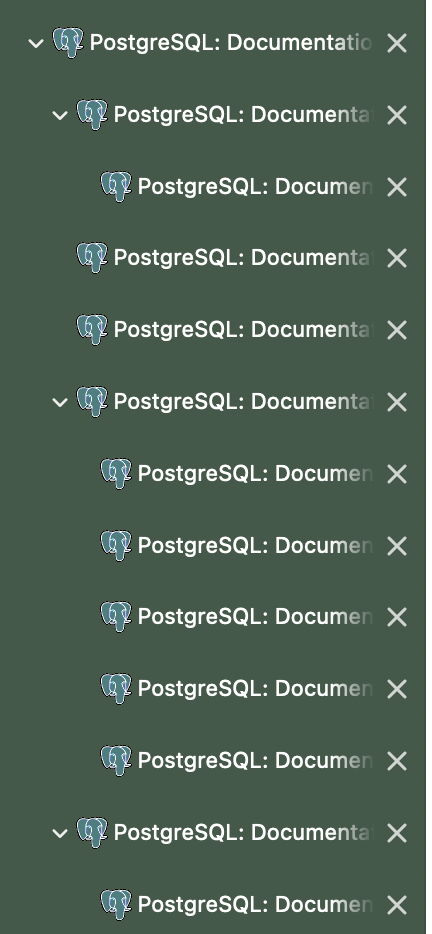
Or even worse when not using Tree Style Tab:
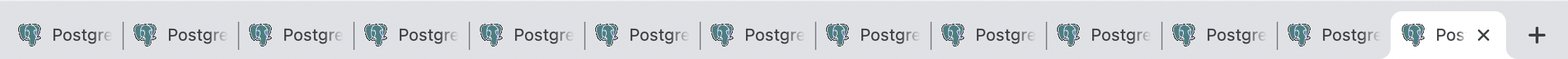
Now luckily for me I use Tree Style Tab which means that I can change the direction of text inside of tabs (in the preferences) so that I can now see which pages I’m navigating:
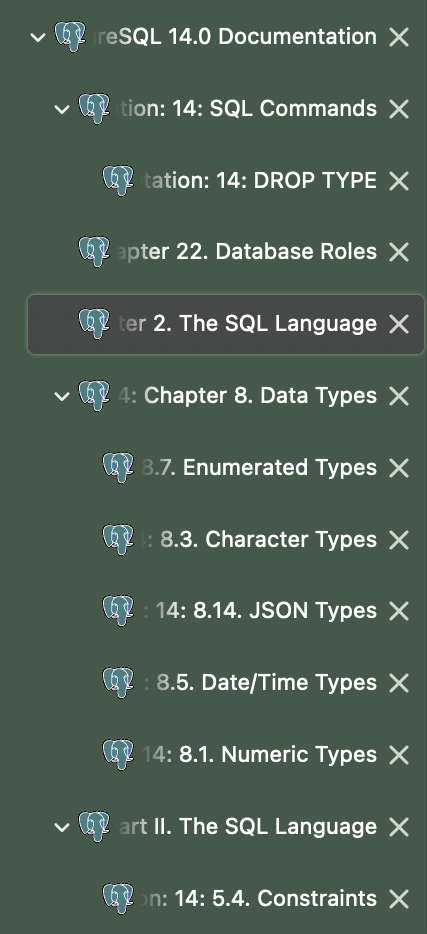
Except this obviously doesn’t work for other websites:
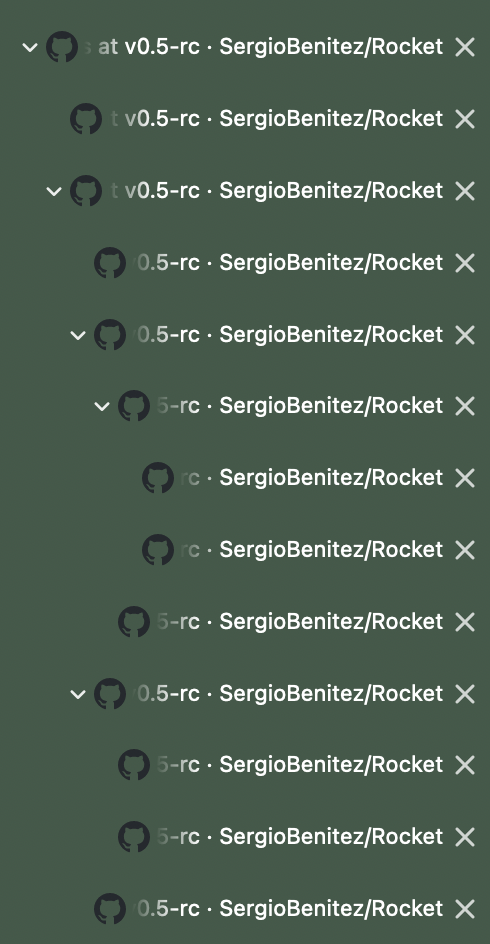
We have a problem. Let’s fix it!
It seemed to me like the solution was standardisation, either everyone writes their titles so that they are readable when the text in the tab bar is left-aligned or everyone writes them so that they are readable right-aligned.
After some thoughts I came to the conclusion that it was preferable that all text inside of tab bars be written such that is was readable when the text was right-aligned (like for the PostgreSQL website) because it allows the text to be written in a coherent hierarchy: from general to more specific (like is used for dates, paths, and paths) and because the (only?) reason some websites have the more specific information at the start of their title is so that it is visible when the right side of the title is truncated.
We still have a problem.
It isn’t practical to go against the web’s (4.88 billion users) unstoppable momentum: the standardisation dream would involve having to convince everyone to rewrite their website titles such that they are readable right-aligned and convince browser vendors to display titles differently, something that is just simply impossible and even if it was possible, it wouldn’t necessarily be beneficial.
A second solution would be to have a per site configuration: either allow websites to indicate how they wish their title to be displayed or have an external database that is loaded on the client side using a browser extension or by the browser itself.
Neither solutions seem within reach, the first would require extending some kind of web standard, the second requires convincing browser vendors (and effectively extending the web standard) to make some changes as there are currently no APIs to change text direction from an extension.
Panacea
Except we don’t need to. Everything mentioned so far assumes that there is currently no way to change the alignment of text in tab bars, but in fact there is, and I’ve hinted at it by referring to “text direction”, because the solution is that:
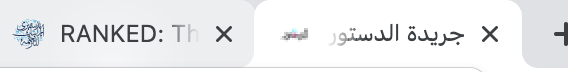
Websites that use right-to-left scripts (like Arabic and Hebrew), have the text within title bar right-aligned.
And so this leads us to our solution:
<title>‏Nils's website - The ultimate solution to the nightmare of truncated tab titles</title>
With this added to web developer’s tool belt, hopefully some day, we will never have to click on 3 different tabs before finding the want we seek.
All credit goes to my friend Pranav, who after I mentioned the problem to him thought about right-to-left scripts and then was able to make it work.
‏ is one of the ways to have a right-to-left mark in HTML, if you prefer you can also use ‏, ‏, or a raw UTF-8 character.